Accessing KRYSTAL™ DMS - COMMUNITY EDITION
KRYSTAL™ DMS can be accessed using any standard Java enabled web browser from any where on your corporate intranet / extranet or internet.
To gain access to KRYSTAL™ DMS, users need to supply their secure username & password. Once logged in, users can navigate through all accessible documents via Document Management Console (DMC).
By default you will have ADMINISTRATOR user.
To gain access to KRYSTAL™ DMS use following credentials
USERNAME : ADMINISTRATOR
PASSWORD : admin
You can change default password by using Change Password function available from the top menu or via the Workspace
Login Interface
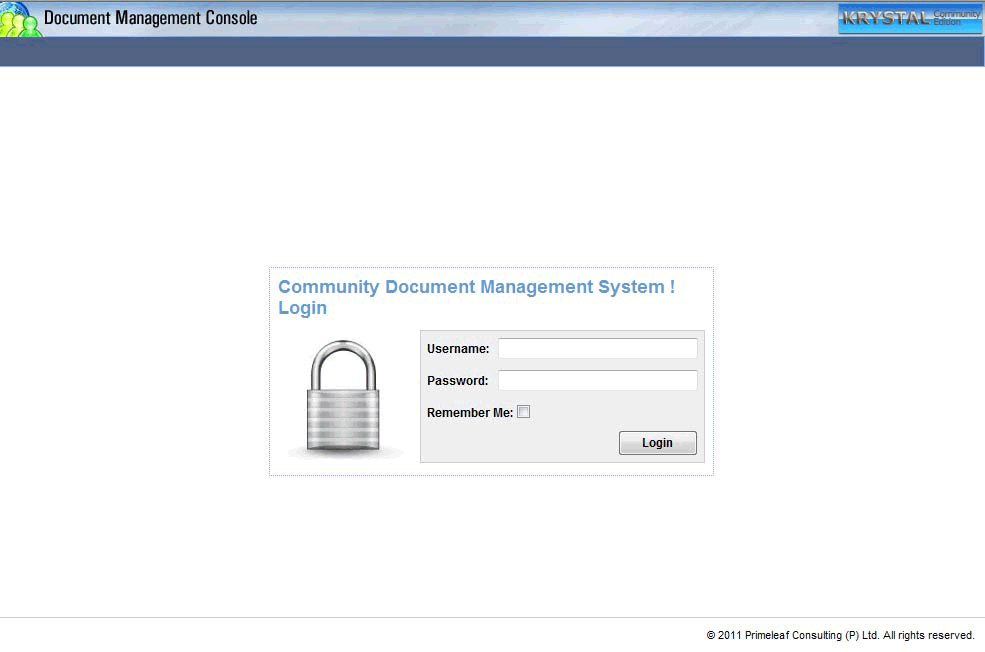
Document Management Console (DMC)
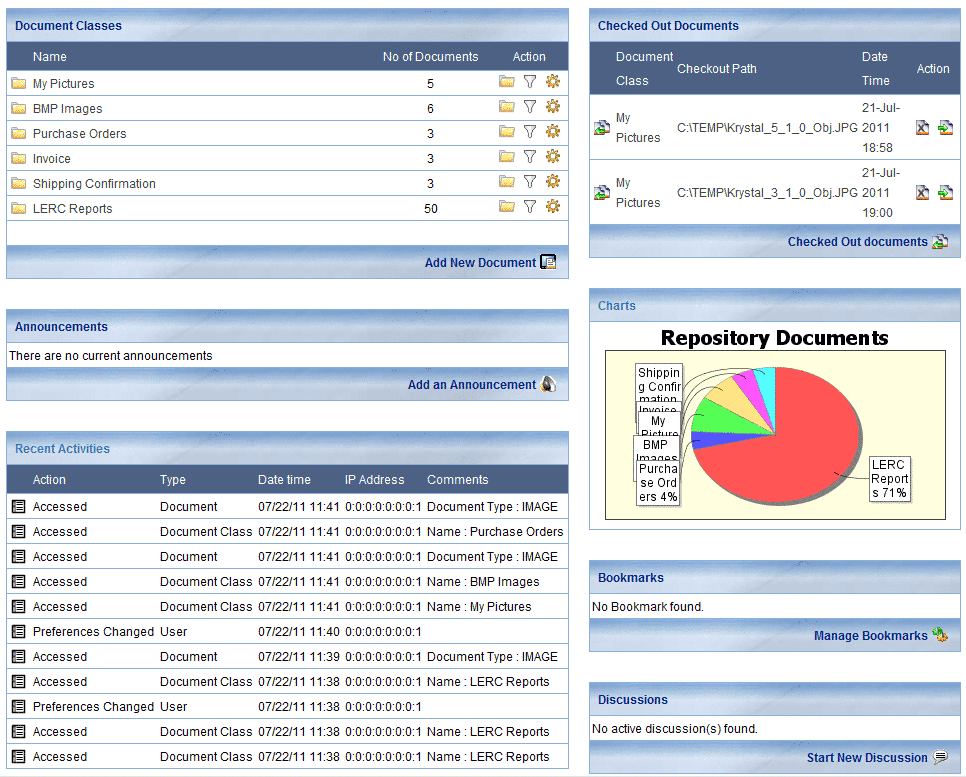
The Document Management Console (DMC) is designed in such a way that users can get to the required documents in as few clicks as possible. On logging to the KRYSTAL™ DMS user is presented his / her workspace. This area is designated as My Workspace.
My Workspace
Workspace of user is divided into various tables. Users can access all document classes depending on permissions.
Document tab contains document classes which will allow to capture, checked out documents and view all document classes
Announcement tab contains all announcements which are not expired till date. Users can view all announcement from within this tab and can make announcement.
Discussion tab contains all ongoing discussions. and users can participate in discussion forum from here.
User can access bookmarked documents as well as other functions like preference settings, change password, search journal notes etc. from Utilities tab.