Bookmarks
Users can mark a document for quick access using Bookmarks. From the document hit list user can select ![]() action and give a name for the bookmark. The document is then bookmarked and is listed on the My Workspace
action and give a name for the bookmark. The document is then bookmarked and is listed on the My Workspace
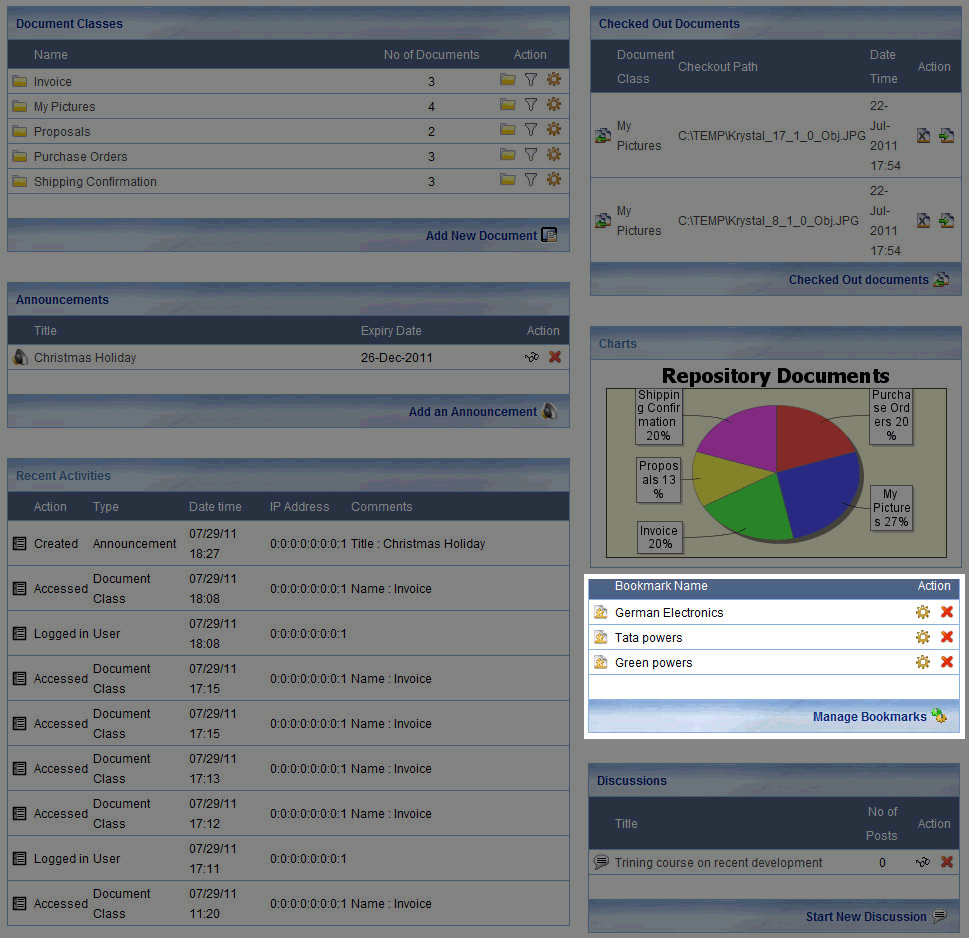
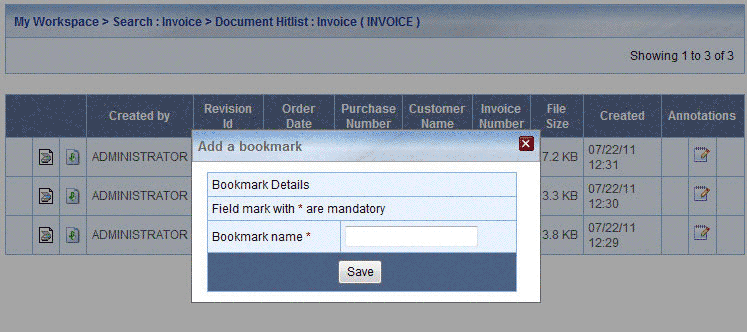
Users can modify, rename, delete bookmarks using Configure Bookmarks link from My Workspace
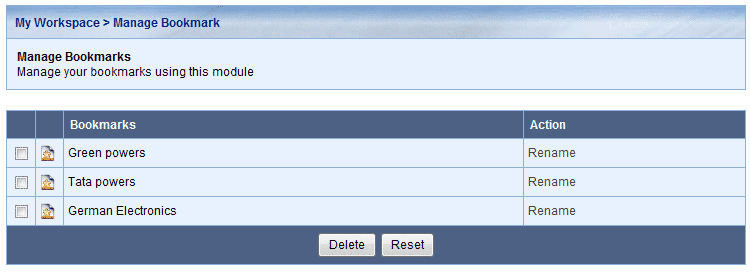
On clicking the rename link a pop up will be displayed as shown below
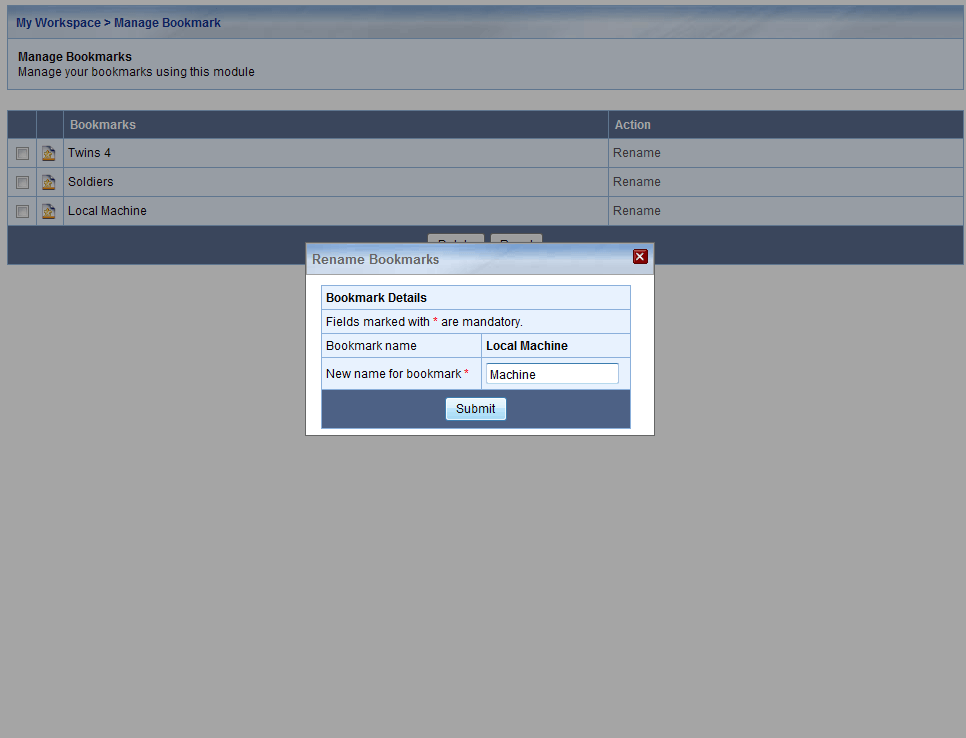
User can save renamed bookmark by clicking on the Submit button.